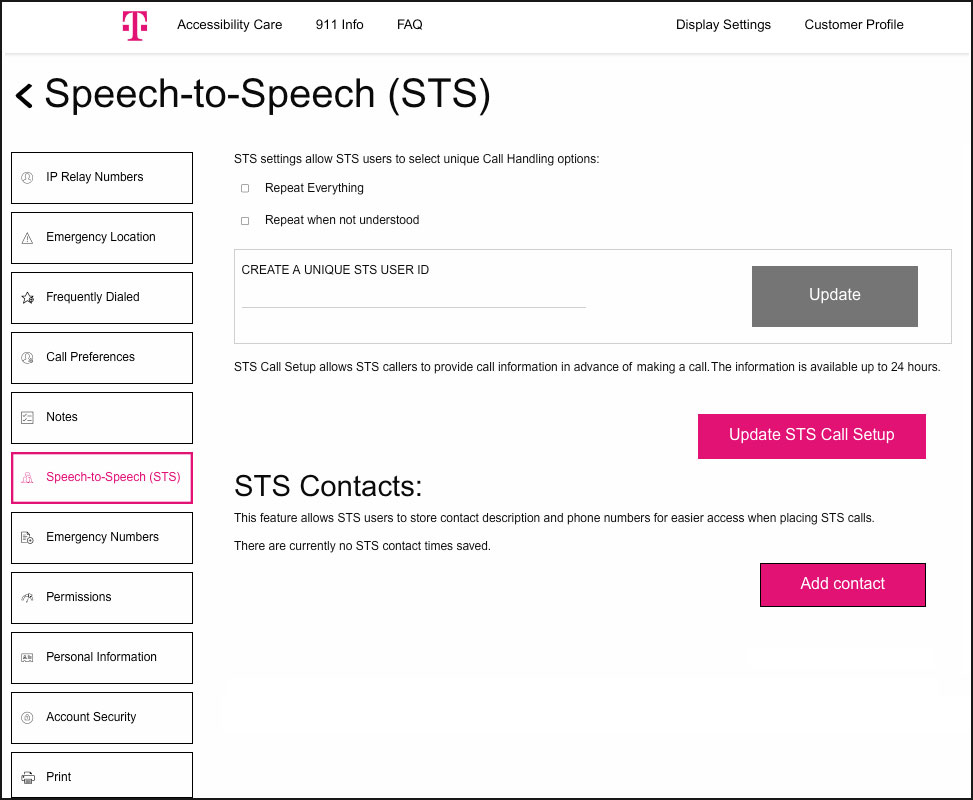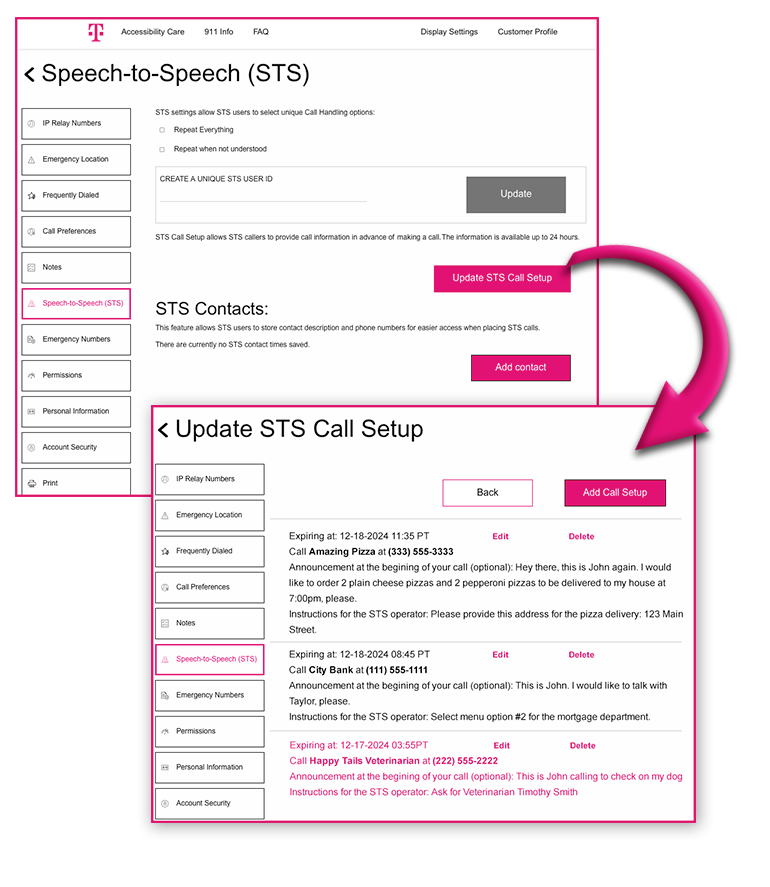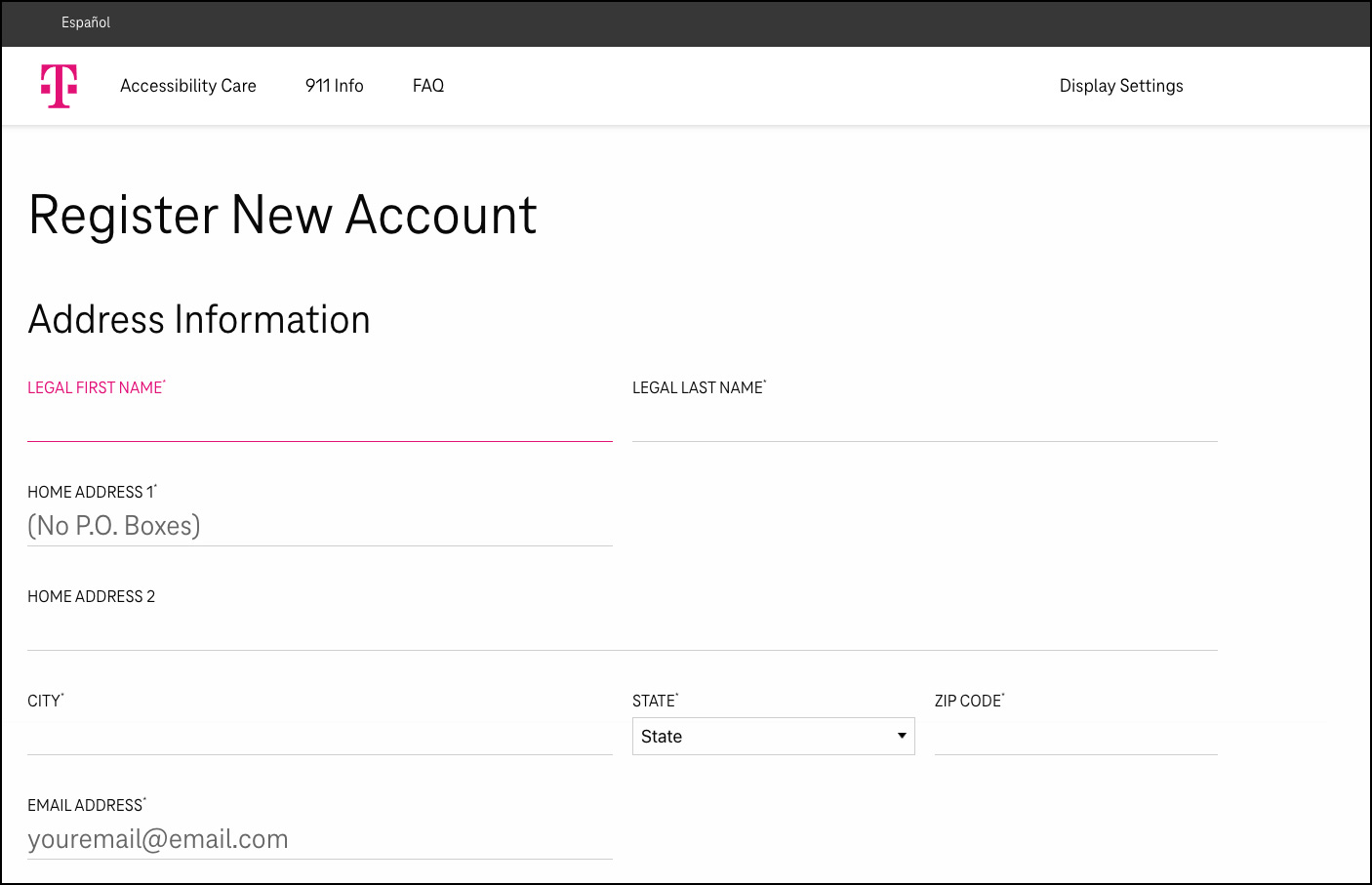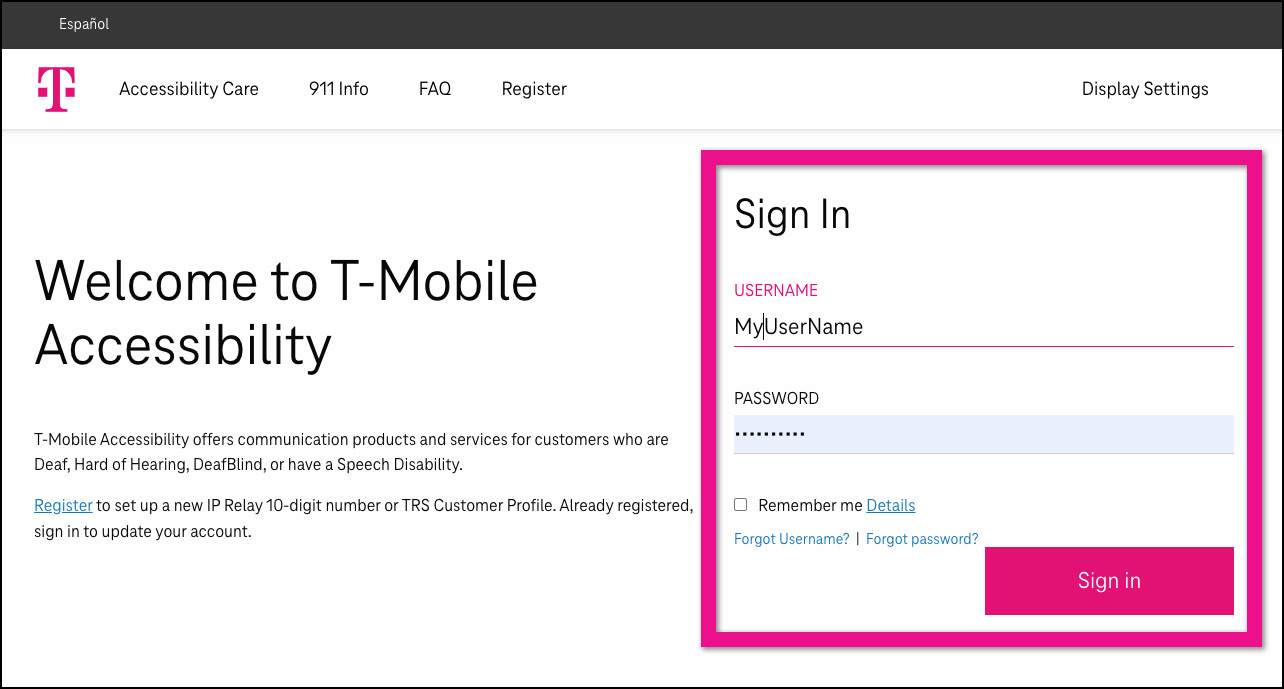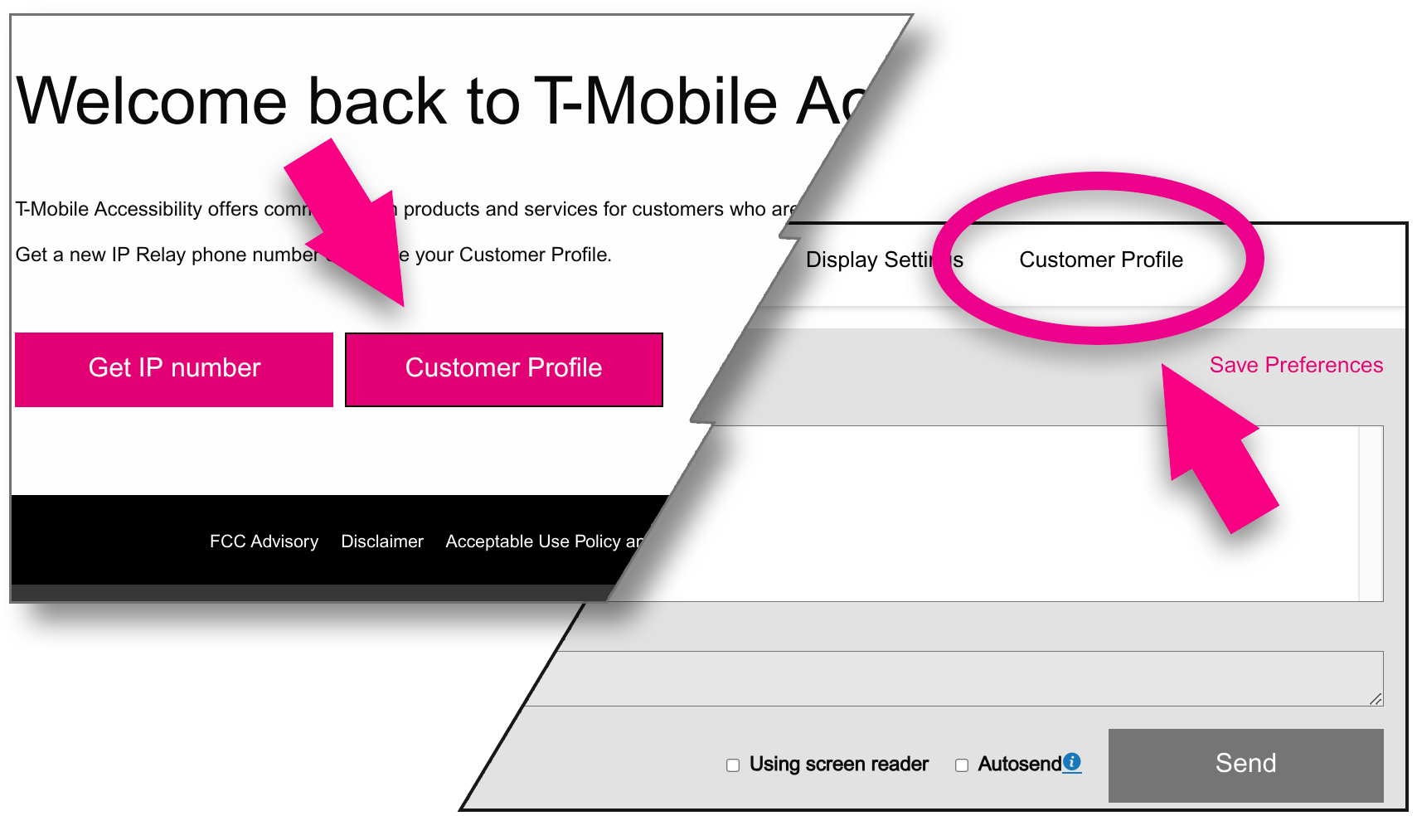STS Customer Profile
This feature is specifically designated for STS users. These settings allow STS users to select unique Call Handling options.
STS users can choose whether to allow a relay operator to repeat everything or repeat when not understand.
STS users can create a unique STS User ID.
STS Call Setup allows users to provide extra details to the STS operator before making an STS call to a specific party. This includes the phone number and name of the person or business being called, along with any announcements or instructions for the STS operator.
The “Speech to Speech Contacts” feature allows STS users to store contact description and phone numbers for easier access when placing STS calls.